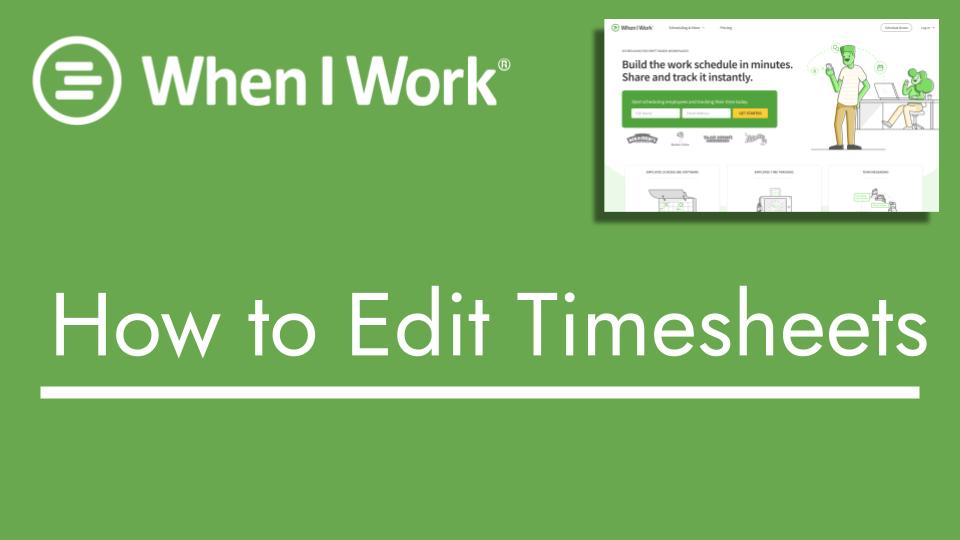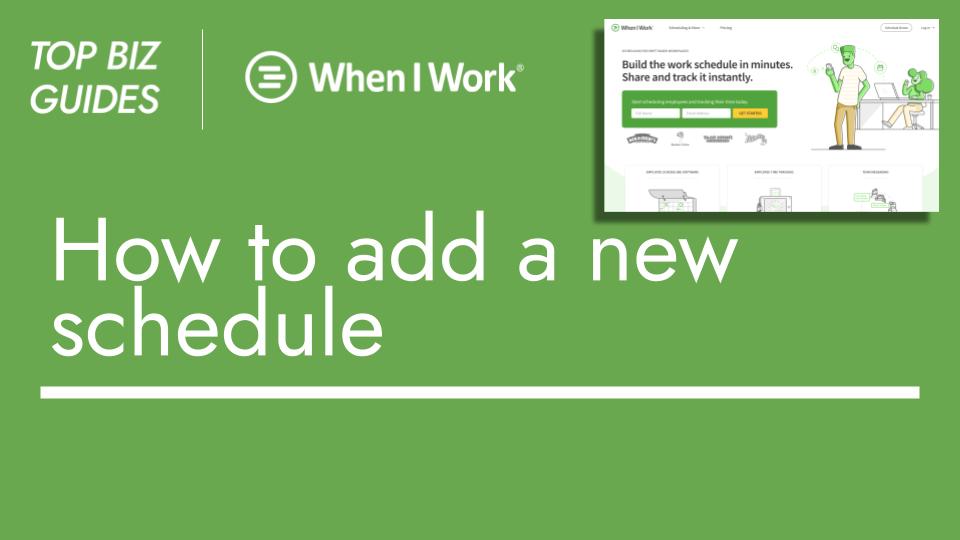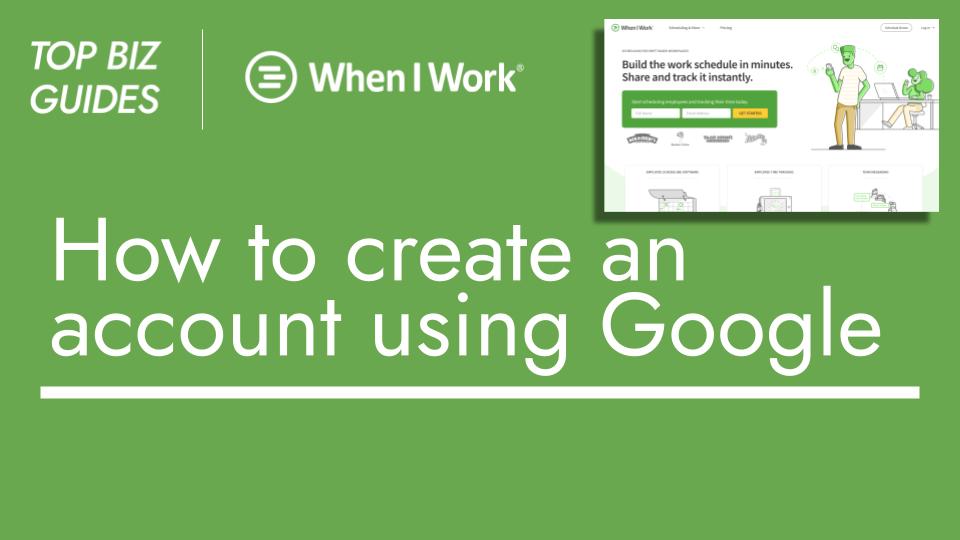Welcome back to Top Biz Guides! In the previous video, we finished setting up our attendance. Now, after setting up attendance, we’re directed to this screen where we can view our employees’ timesheets and add hours. Let’s explore this interface starting from the top left.
First, we see the pay period. I’ve set mine to be monthly, covering June 1st to 30th. Clicking here displays the pay period, and if needed, it can be edited from this section.
Next, I can choose which schedules I want to view. This can be a specific schedule or all schedules collectively.
Now, let’s focus on viewing timesheets. For instance, we notice a check mark indicating that Top Admin’s hours have been approved. These eight hours on June 1st have been approved. However, let’s move to Chris, whose timesheet isn’t approved yet and has no hours. Let’s see how to add hours for Chris.
Hovering the mouse over Chris’s box and clicking allows us to input the hours. Typing “9” auto-populates as 9 AM, and “5” as 5 PM. The total hours are calculated, showing the hours worked and the difference (in this case, +8 hours). We also see the assigned schedule and Chris’s position (Bartender). Changing the position or removing it can be done here. If the schedule needs modification, it can be removed and re-added.
Upon adding the hours, Chris’s schedule and position are displayed. Clicking here lets us see the entry history, including the creator, creation date (June 22nd), and creation time. For instance, this shift was created today and is scheduled for June 1st from 9 AM to 5 PM.
If an unpaid break needs to be factored in, it can be added here. Let’s assume a 30-minute lunch break, which deducts 0.5 (half an hour) from the work time.
Adding notes is also possible. Enter the note and hit “Enter” to save it.
And there you have it! I hope you found this tutorial helpful. Tune in to Top Biz Guides for more tutorials on When I Work.