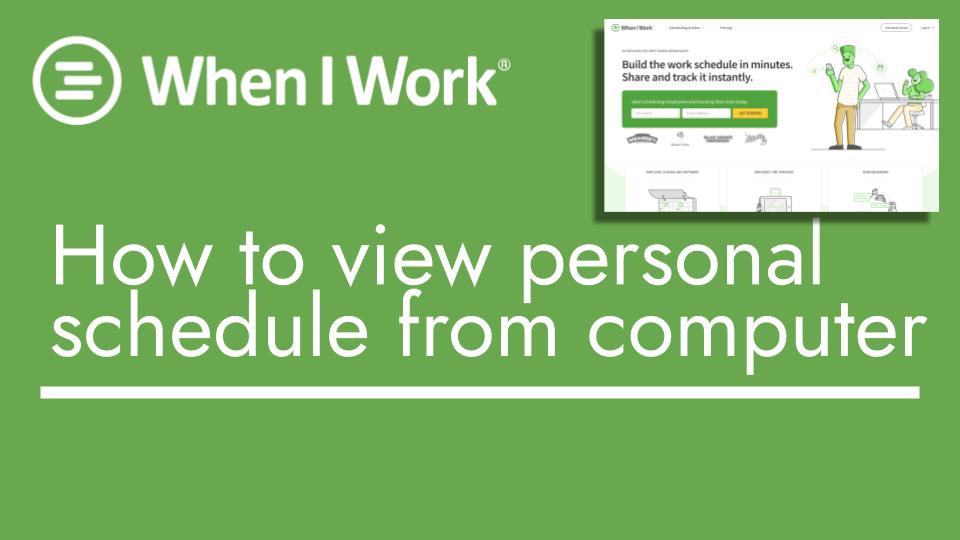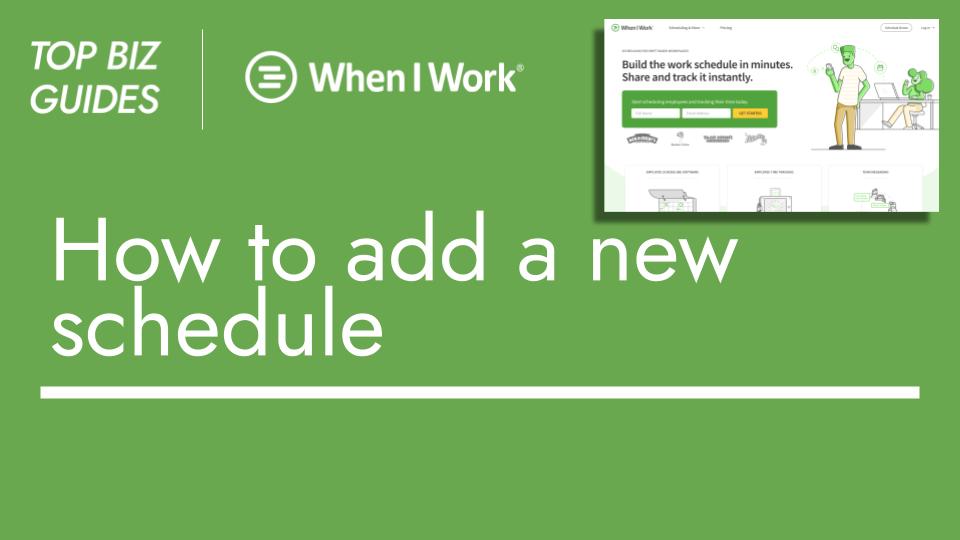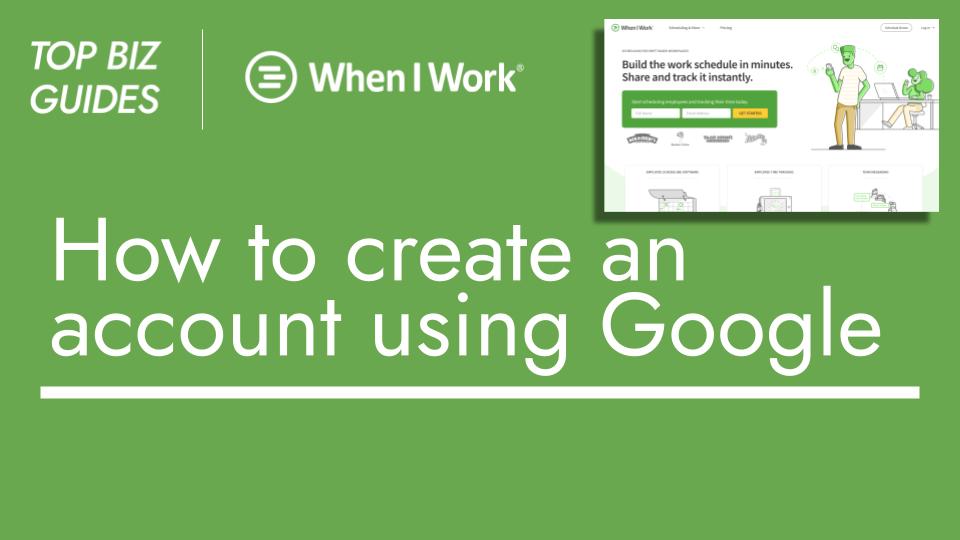Hello and welcome back to Top Biz Guides! In this video, I’ll guide you through accessing your personal schedule on When I Work using a computer.
Let’s dive into the steps:
- Hover your mouse over your name located at the top right corner of the screen.
- Click on “My Schedule.” Here, you’ll be able to view your upcoming shifts and any available shifts that you can claim.
- The view displays a two-week timeframe based on today. You can switch to the previous two weeks or return to today’s view by clicking “Today.”
- To gather more details about a specific shift, hover over a shift and click the person icon. This will show you who worked the shift, the date, and the assigned position.
- Clicking on a shift, like today’s or a future one, will reveal more information such as the shift time, position, and location on the map.
- If you have a day without a scheduled shift, hover over it and click “Time Off” to submit a time-off request. Specify whether it’s paid or unpaid, all-day or specific hours, and include any necessary notes. Once submitted, it might be auto-approved if you’re an admin or manager.
- You can also sync your schedule with other calendars like Google Calendar. Click the “Calendar Sync” button to obtain a link for syncing.
- Want a physical copy? Click the print icon to preview and print a PDF version of your schedule. You can customize the print options to your liking.
- Lastly, you can indicate your availability preferences. Click “Availability” to set whether you prefer to work or are unavailable for specific days or times. This helps managers consider your preferences while scheduling.
That wraps up the features of the “My Schedule” view. I hope you found this tutorial useful! Have a great day, and I’ll see you in the next one!