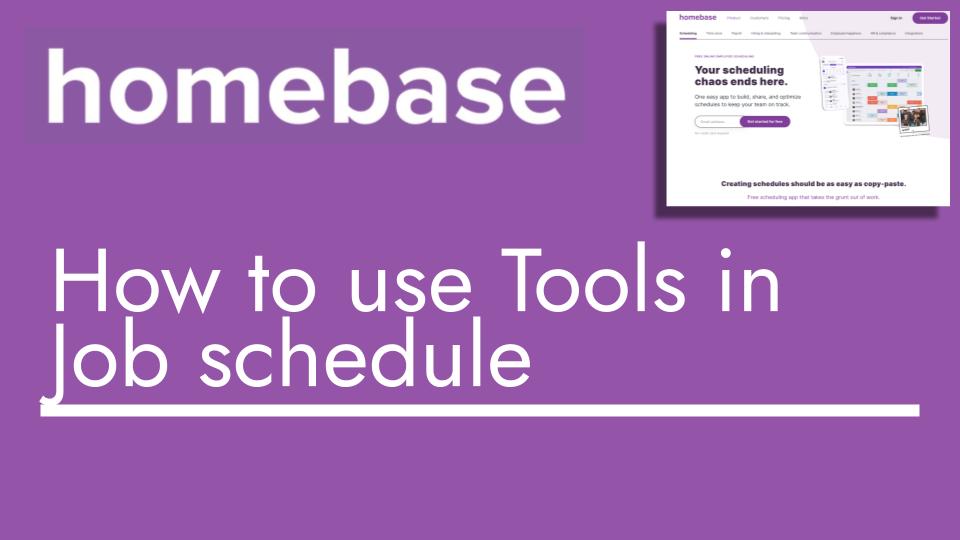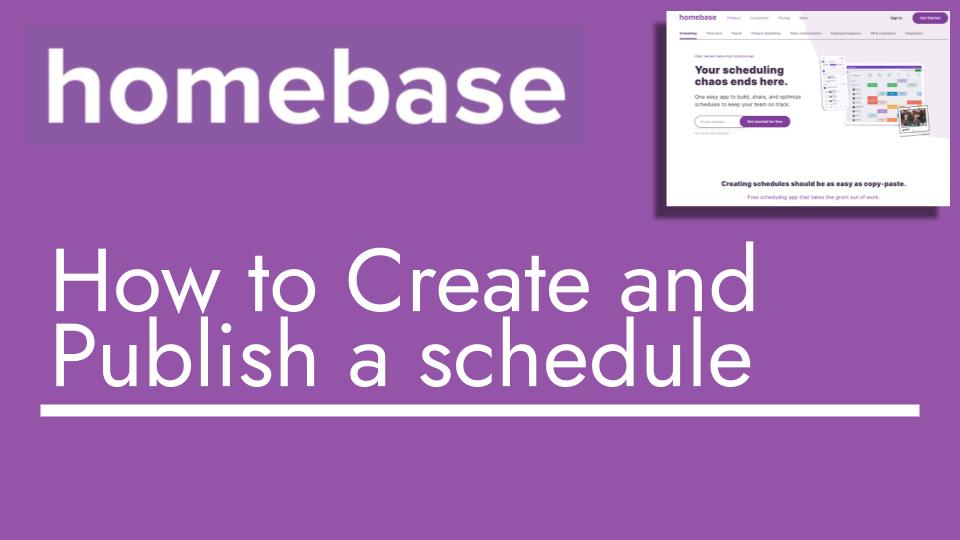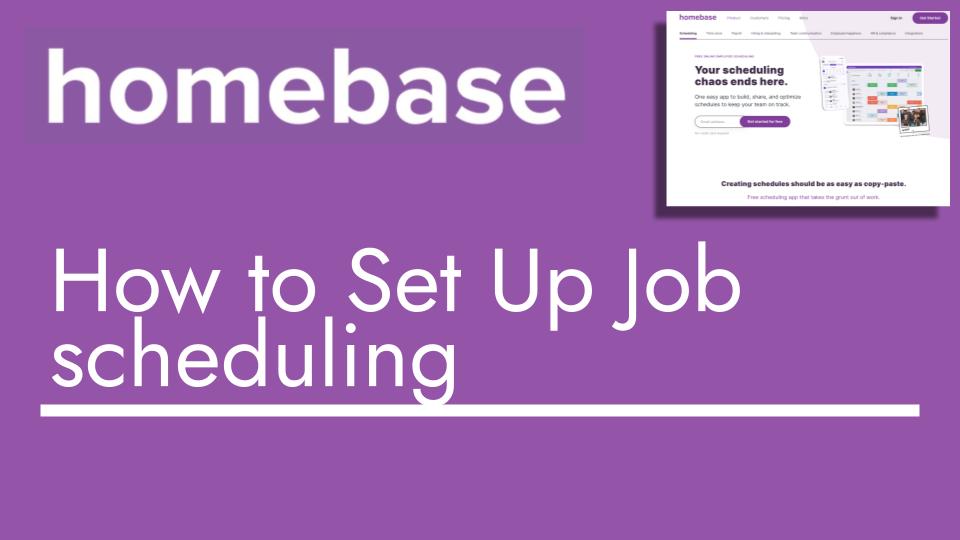Hello and welcome back to another Top Biz Guides tutorial. In this video, I’ll guide you through using various tools in the job schedule to enhance your scheduling efficiency within Homebase.
Accessing the Schedule:
- Begin by opening the schedule, located on the left sidebar.
Tools Overview:
- Within the schedule, you’ll find a set of tools represented by a wrench icon in the top right corner. Let’s explore each of these tools:
1. Adding an Event:
- An event is used to communicate information relevant to everyone in the schedule on a specific day, such as meetings or important announcements.
- Click “Add Event” to create an event, specify the details, and it will appear at the top of the schedule.
2. Time Off Blackout:
- This tool allows you to block employees from requesting time off during a specific period.
- Select the start and end days for the blackout and indicate how many people you will accept for time off requests (e.g., entering “0” blocks all requests).
3. Add Employee:
- You can add an employee directly from the schedule. Use this option to add individual employees, bulk add multiple employees via a spreadsheet, or import employees from your POS system.
4. Clear:
- Use the “Clear” tool to undo any unpublished changes made to the schedule, including changes to shift details or hours.
5. Sort:
- “Sort” allows you to arrange employees’ names alphabetically, either by first name, last name, or custom order (drag and drop).
6. Show and Hide:
- Customize the display of elements in your schedule, such as events, hours forecast, wage forecast (if applicable), and people forecast.
7. Templates:
- If you’ve created shift templates, you can apply them directly from this tool.
8. View Publish History:
- Access an activity log to track when shifts were published in the schedule. You can choose how many entries to view.
9. Reset Notifications:
- This tool allows you to send a notification to all employees on the schedule, reminding them of posted shifts.
These tools are designed to streamline your scheduling process within Homebase, making it more efficient and organized. I hope you found this tutorial helpful. See you in the next one!