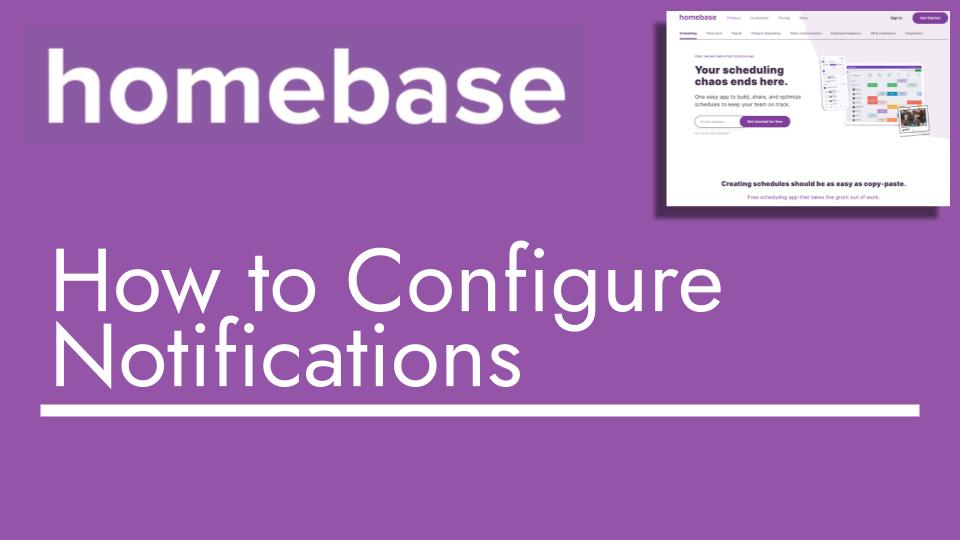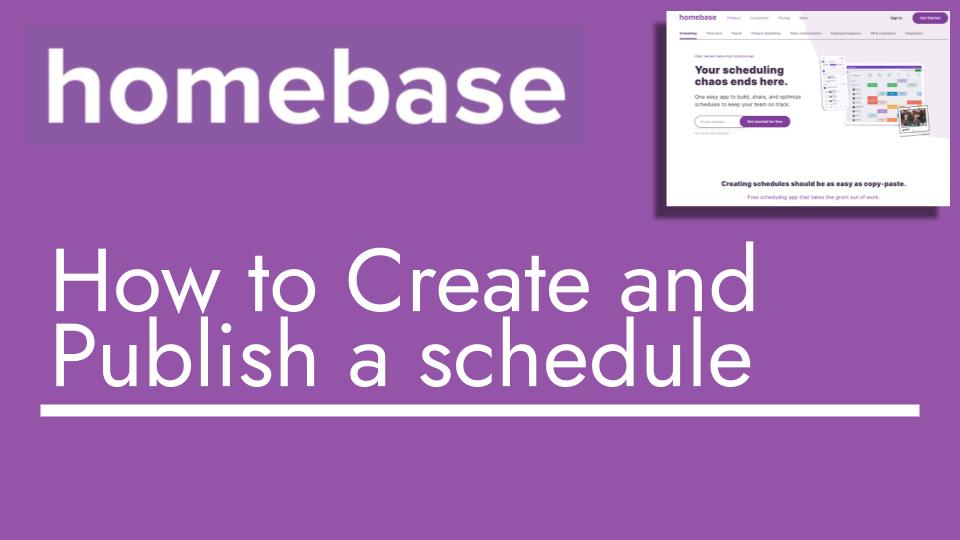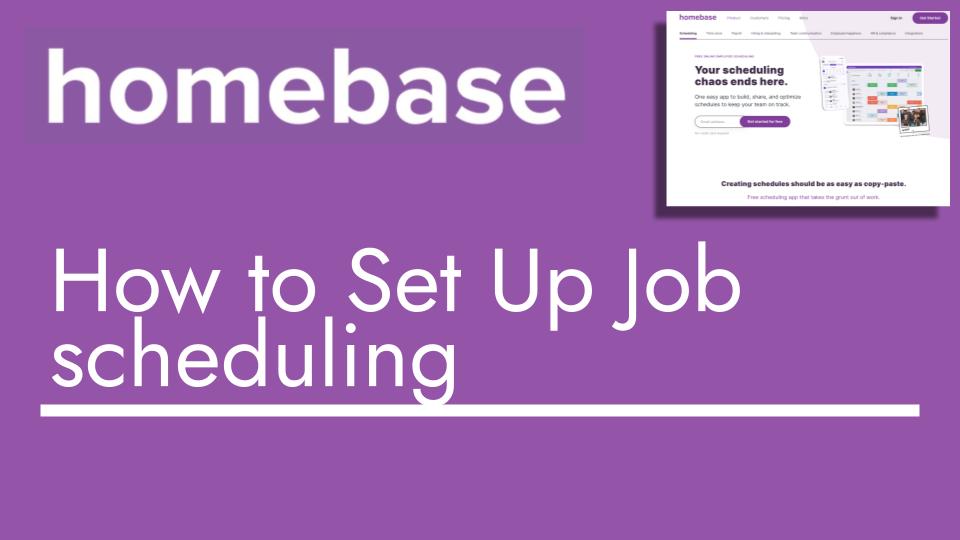Hello and welcome back to another Top Biz Guides tutorial. In this video, I’ll guide you through configuring your notification settings as an admin or manager in your Home Base account. It’s essential to tailor your notifications to receive only crucial and relevant information, ensuring you stay updated without being overwhelmed by unnecessary notifications.
Let’s get started:
- Navigate to the “Settings” section located at the bottom of the left sidebar.
- Scroll down to the “Notifications” section, which can be found under the “Account” subheader.
- In this area, you can customize the types of notifications you wish to receive. If you manage multiple locations, you can select the specific locations you want to configure notifications for. You’ll also find a prompt at the top to download the Home Base app for Android or iOS devices.
Now, let’s delve into the different types of notifications:
- Shift and Schedule Notifications:
- Here, you can fine-tune the notifications related to shifts and schedules.
- Some notifications, like clock-in and out confirmation and texts, may not be editable, but others are customizable.
- Click on a notification type to toggle it on or off. For example, you can choose to receive shift trade and cover request updates via email.
- Click “Save Changes” to apply your preferences.
- Manager Alerts:
- In this section, you can set up manager-specific alerts.
- Customize the alerts that matter most to you. For instance, if overtime notifications aren’t significant for your business, you can turn them off.
- Adjust these settings based on your business needs.
- After making your selections, remember to click “Save Changes” to save your configurations.
Once you’ve tailored your notification settings to your liking, your changes will be applied.
It’s important to strike a balance between staying informed and avoiding notification overload. By configuring your notifications, you ensure that you’re getting the updates that are pertinent to your role without unnecessary distractions.
I hope you found this tutorial helpful and informative. As always, if you have any questions or need further assistance, feel free to reach out. Stay tuned for more tutorials in the future!