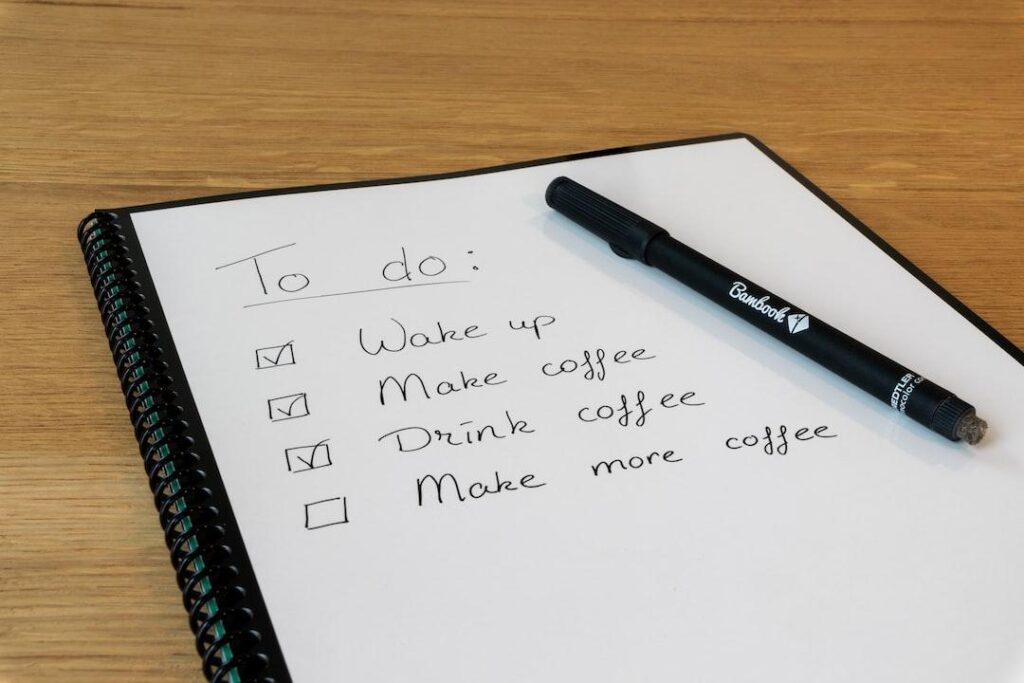The best security guard management software to optimize your security team’s schedule and automate features like tracking, performance reporting, and more.
Security guards are an essential part of multiple businesses. From keeping valuable merchandise safe to staying on the lookout for potential threats to your tenants, security guards perform beneficial services to businesses in many industries. However, being overscheduled and on high alert for an entire shift can lead to burnout. Keep your staff engaged and alert with security guard management software to optimize schedules and better manage your team.
What To Look For in a Security Guard Management Software Solution
Whether you’re managing a team of security guards to contract for events and other needs or you have security guards on staff, the right software can help you manage them. Look for these features:
- Employee Scheduling: With employee scheduling, you can track each guard’s hours more easily, reducing the risk of double shifts and other scheduling mishaps.
- Customization: Your business has unique needs. Your software should be adaptable to the way you operate.
- Location Settings: Location settings and geofencing allow your guards to clock in or out when they are onsite.
- Support: You rely on your software to keep your business running smoothly, so proper support is essential.
The Best Security Guard Management Software Solutions
1. OfficerReports – Good for Performance Management
Made for the security industry, OfficerReports offers real-time reporting tools, geofenced clocking, and scheduling software. With it, your security guards can create daily activity reports on the app without having to use multiple programs. They can also easily log incidents and send them to clients.
Set up incident checklists to ensure constant response processes. Depending on the situation, employees might not respond to each emergency in the same way. With these checklists, your guards have a set procedure to follow for each incident, and it’s accessible on the platform. This feature improves reporting consistency, and you’ll always have the information your clients need regardless of who is on shift.
OfficerReports is available on mobile devices and desktops, so your guards can use it in the field or onsite if they are covering a single location with computer-based security cameras. Each security officer on duty can read details of the previous shift and any reported incidents.
Key Features
- Daily reporting
- Client reports
- GPS-based time tracking
- Scheduling and dispatching
- User-friendly app
Pros
- The mobile app is easy to learn
- Team leaders can manage schedules from anywhere
Cons
- Inconsistent customer service
- The app sometimes stops working
Pricing
Starts at $50 per month
Free Option: No
Free Trial: Yes
2. mobohubb – Good for Reporting
mobohubb is a user-friendly mobile platform your security guards can use to manage their daily responsibilities. Your managers can set up checklists and customize daily reports, allowing your guards to simply fill in the data and hit submit.
With this app, they can easily attach photos, videos, audio files, and notes to daily reports and incident reports. You or your security managers can filter the reports with keywords and other search terms that let you quickly get up to speed on incidents.
You can also access maps and dashboards that highlight trends and other important information. If multiple incidents happen at one location, you can easily see it on the dashboard and adjust your schedule to add more coverage. mobohubb also lets your security guards clock in and out on the app, so they don’t need to download multiple programs.
Key Features
- GPS-based reporting
- Team scheduling
- Detailed dashboards and reporting features
- Shift checklists
- Customizable reporting
Pros
- Easy to use on mobile devices
- Responsive customer service
Cons
- Glitches occasionally
- Can be slow to load
Pricing
Starts at $15 per month
Free Option: No
Free Trial: No
3. Connecteam – Best All-In-One Security Guard Management Software
Schedule and manage your security guards more easily with Connecteam. This app offers scheduling features that make scheduling less time-consuming and more efficient. Use templates and drag-and-drop tools to create weekly schedules and easily distribute them with the app.
Your security guards can request time off, post their availability, and swap shifts in the app. You always have the coverage you need, whether daily or for special events. Your team gets a schedule that works for them so they can balance their working life with their personal life.
Connecteam also has geofenced clock-in features and time tracking. Your team members can’t clock in unless they are onsite, and their hours will be more accurate.
Additionally, you can easily engage your team with the in-app communication tools. Your security guards can send messages detailing incidents and other important shift information, and you can recognize your employees for a job well done.
Key Features
- In-app messaging
- GPS-based time clock
- Automated scheduling tool
- Document sharing
- Onboarding and training tools
Pros
- Easy to use
- Great customer support team
Cons
- Integrations are still in development
- The free plan only covers up to 10 users
Pricing
Starts at $29 per month for up to 30 users
Free Option: Yes
Free Trial: Yes
4. TrackTik – Good for Accountability
Created by security professionals, TrackTik offers a range of features to hold your security team accountable while making them more efficient. With this platform, you can customize workflows and automate parts of the process, including tours and incident reports.
Your guards can access web-based templates for daily reports and incident reports to ensure clients and building managers have all the necessary information. Create tour checklists so your security guards know what information to submit at each checkpoint.
The asset management tracking system allows your team to monitor valuables on loan so your clients get them back in a timely manner.
Key Features
- Asset management
- Reporting templates
- Checklists
- Billing and invoicing integrations
- Security guard dispatching
Pros
- Easy to customize
- Detailed analytics help you monitor your security guards
Cons
- The price is higher than other products
- The app may not work well in remote areas
Pricing
Contact vendor for price
Free Option: No
Free Trial: Yes
5. Destiny Patrol Software – Good for Managing Operations
Destiny Patrol is a security guard management software that simplifies communication between you and your security guards. Officers and patrol personnel can complete and submit reports in the app for instant availability. Your managers receive an alert when an officer submits a report, letting you keep tabs on incidents in real-time.
Destiny Patrol has a number of other features that improve efficiency, such as license plate capture, ID verification, and field interview templates. It also has a scheduling and time clock feature, giving you the ability to automate scheduling and avoid assigning officers to multiple double shifts.
GPS routing keeps new team members from getting lost on the way to a job site or special event. Destiny Patrol gives turn-by-turn directions to each saved location. Just enter a new client into the dispatching system and send it to the officer before they start their shift.
Key Features
- GPS tracking
- A centralized hub
- Scheduling features
- Geofenced timesheet
- Client Portal
Pros
- Responsive customer service
- Centralized operations can streamline processes
Cons
- Does not offer a free trial
- Design is clunky
Pricing
Contact vendor for pricing
Free Option: No
Free Trial: No
What Is Security Guard Software?
Security guard management solutions are digital platforms that help you manage different parts of security guard operations. The best security guard apps offer human resources features such as scheduling and time tracking, as well as communication tools your officers can use to create and share reports.
These solutions feature everything you need in a centralized location and allow you to automate potentially time-consuming tasks such as scheduling and payroll. Since many of these platforms operate on mobile devices, they are great for private security companies that dispatch officers to multiple locations or private events.
The Benefits of Security Guard Software
Security guard management software eliminates the need for paper reports and spreadsheets. Since your officers can request time off, post availability, and swap shifts in one location, you or your managers can easily create schedules based on needs and preferences without looking through notebooks and email messages.
Checklists and incident reporting features allow your officers to create reports in real-time without having to carry a notebook or try to determine what to write down so they can type up a report later. Instead, they create reports when the information is fresh, and they can attach photos and audio to back up the details.
Try one of these security guard management software solutions to centralize your operations.