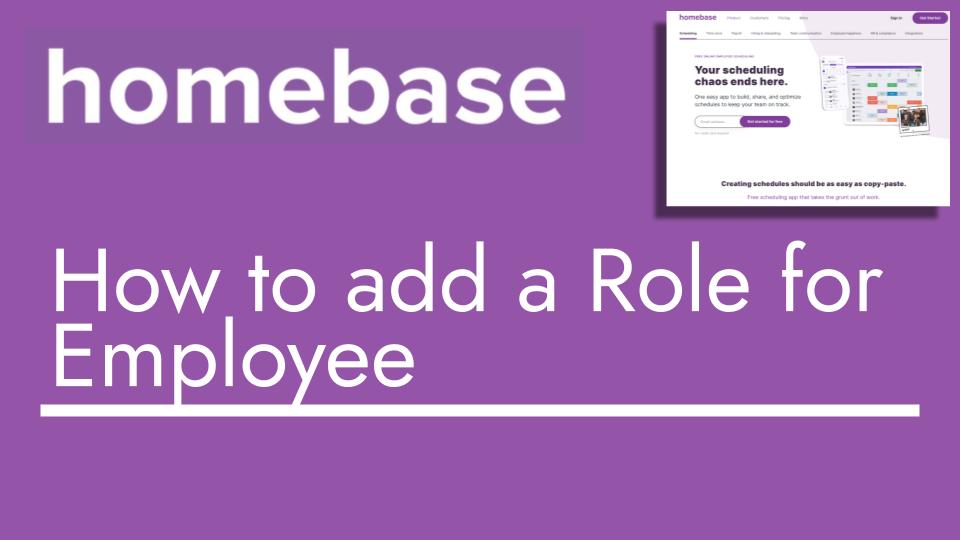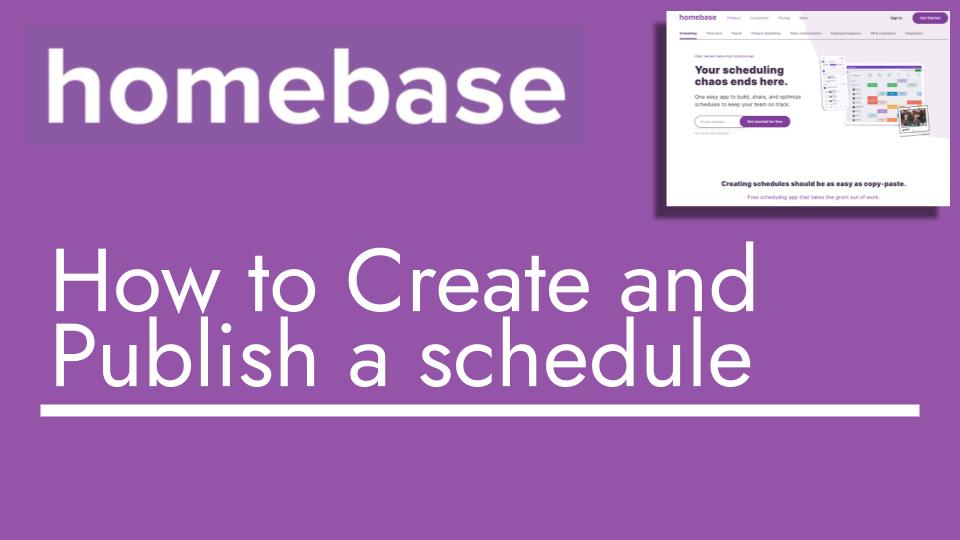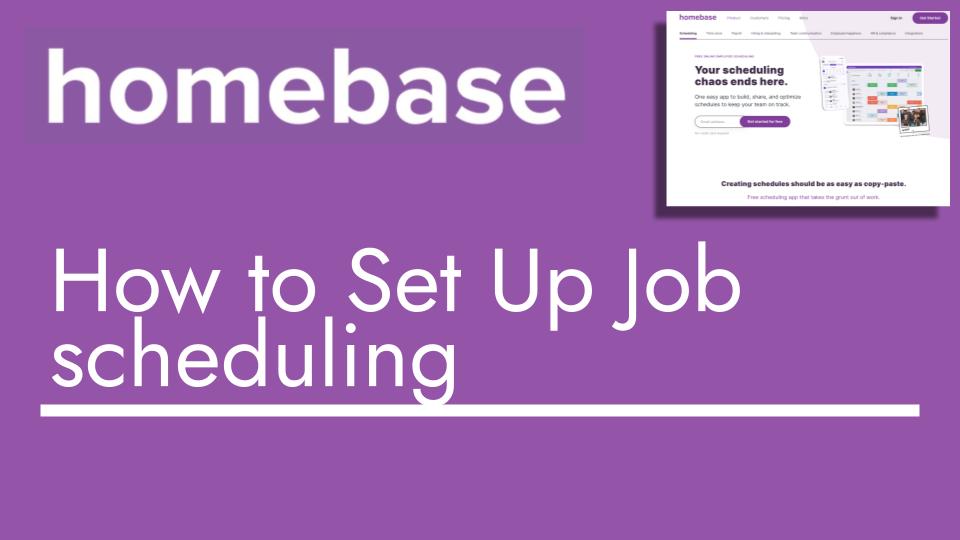So, the first thing we want to do is click on “Team” from the sidebar. That action will open up our roster. You’ll notice the column called “Role,” and this is where we’ll add the role for our relevant employees. Currently, three out of five already have a role. Let’s go ahead and add a role for Harper as well.
Since there’s no role created already, I’ll create one. By doing so, I can select the hourly wage and the effective date (which I’ve also covered in the wage video), and then I’ll click “Save Changes” once I’m done. By the way, if I want to add another role, I can do that as well. It doesn’t have to be only one role. After adding multiple roles, I’ll click “Save Changes.”
Now, let’s go back to the roster, and you’ll see that Harper now has the role of “Supervisor.” Now, why is this helpful? Well, it makes scheduling a lot faster. Currently, if I go into the job schedule and want to add a job for Harper, by default, when I click “Add,” you’ll notice that it defaults to the “Supervisor” role. This is the role assigned to her. So, when I click “Add,” it automatically adds the relevant shift with the correct role.
That’s it! That’s how you can add a role to your Home Base account and then assign it to your employee. I hope you find this information helpful and that you’ve enjoyed this tutorial. Looking forward to seeing you on the next one.