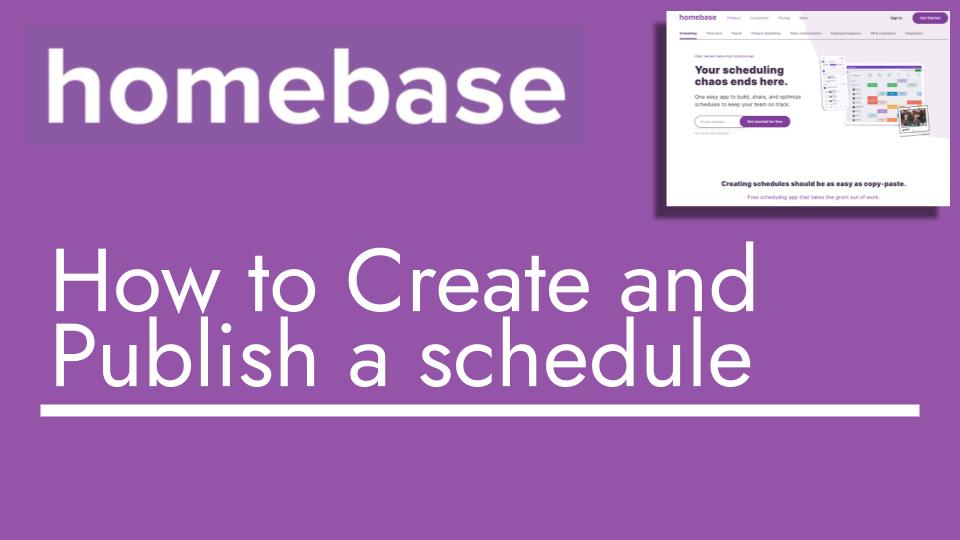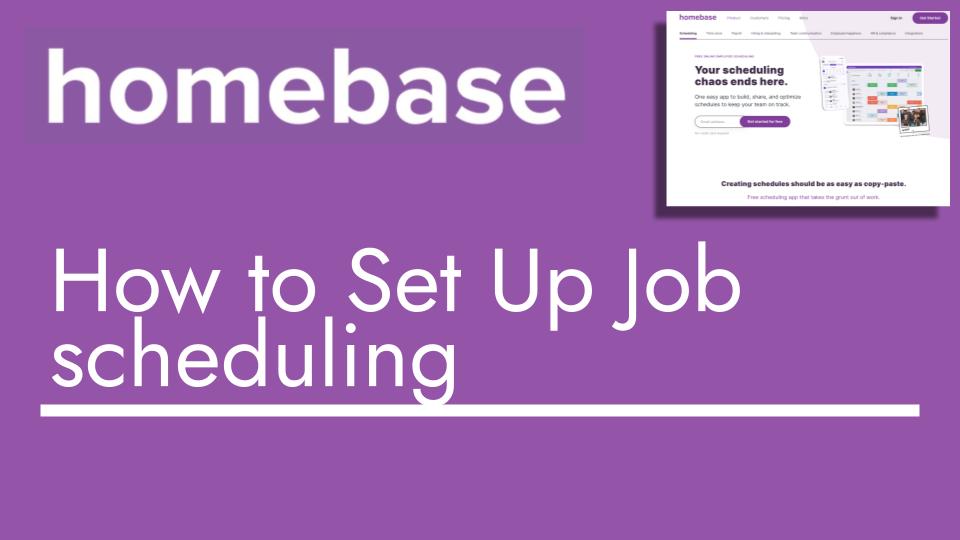Hello and welcome back to another Top Biz Guides tutorial. In this video, I’ll provide an overview of the various types of reports that you can generate within your Home Base account.
Let’s get started:
- Accessing Reports: To view these reports, begin by navigating to the left sidebar and selecting “Reports.”
- Overview Page: While I won’t go through each individual report in detail, I’ll focus on the overview page to keep this video concise. It’s worth noting that the accuracy and depth of these reports increase as you use Home Base more, schedule shifts, and track time.
- Overview Report: For the selected date range (e.g., this week), you’ll find a wealth of insights. Here are some highlights:
- Scheduled vs. Actual Hours: Compare scheduled hours with actual worked hours to understand labor usage.
- Percentage Comparison: Evaluate percentage differences between scheduled and actual hours.
- Cost Analysis: View costs in terms of labor hours and percentage of sales.
- Role Breakdown: Analyze scheduled hours by role or position.
- Shift Feedback: Assess average shift feedback from employees.
- Punctuality: Check on-time arrival vs. late arrivals.
- Exceptions: Monitor any irregularities or exceptions.
- Sales Data: If tracked, examine the number of sales.
- Labor Costs by Role: Breakdown of labor costs per role.
- Labor Cost Summary: Summarized view of labor costs.
- Sales Summary: Summary of sales data (if applicable).
- Department Statistics: Insights into various departments and their performance.
- Certificates: If used, statistics on certificates.
- Customization: Remember that the availability and depth of data depend on what you choose to track and input into Home Base. For instance, including sales data will affect the kind of reports you generate.
- Further Details: While I’m not covering each report in this video, if you’re interested in a more comprehensive breakdown of specific reports, please let me know. I’d be happy to create a detailed video on those reports.
In essence, Home Base’s reporting features provide a comprehensive way to analyze your labor data, employee performance, and operational insights. The more information you track, the more accurate and valuable these reports become.
I hope you found this overview useful. If you’d like more in-depth information on specific reports, don’t hesitate to reach out. I look forward to sharing more insights with you in future videos.