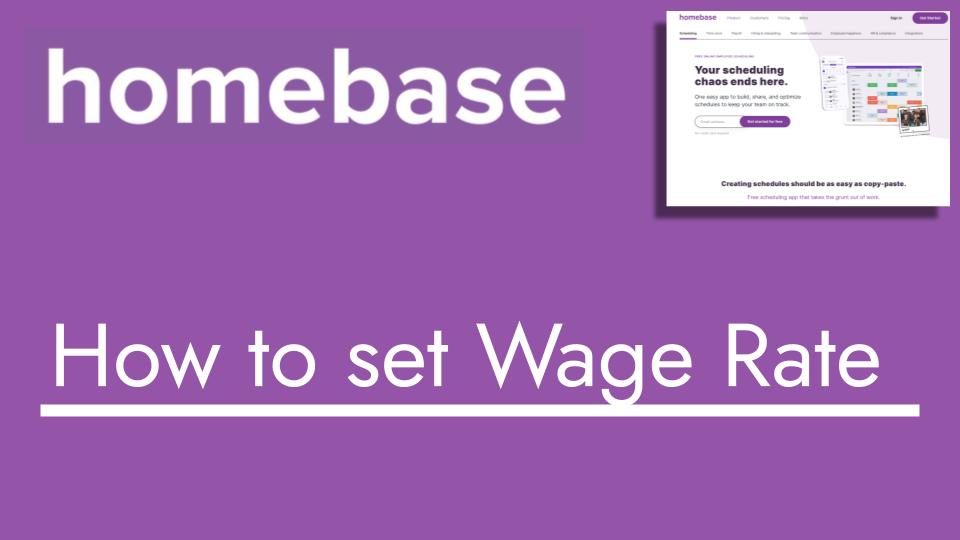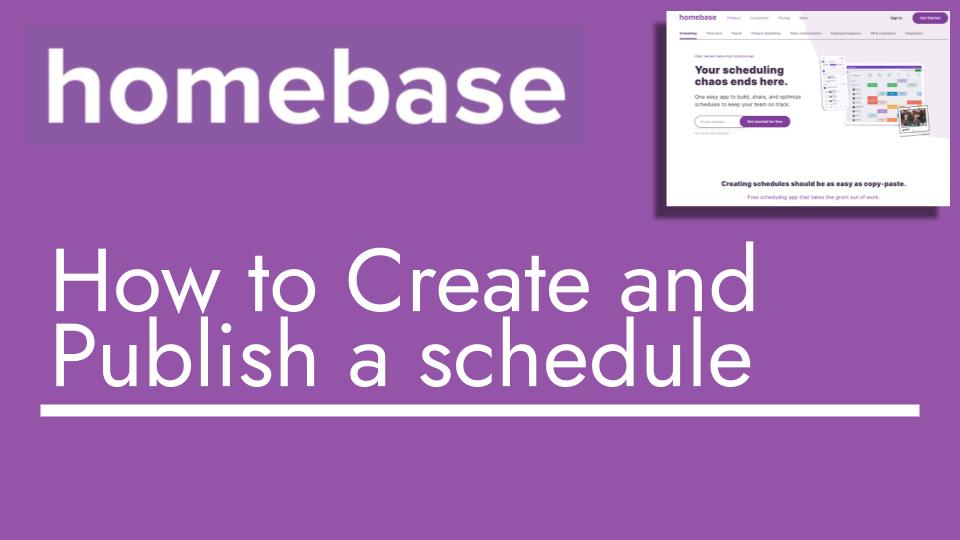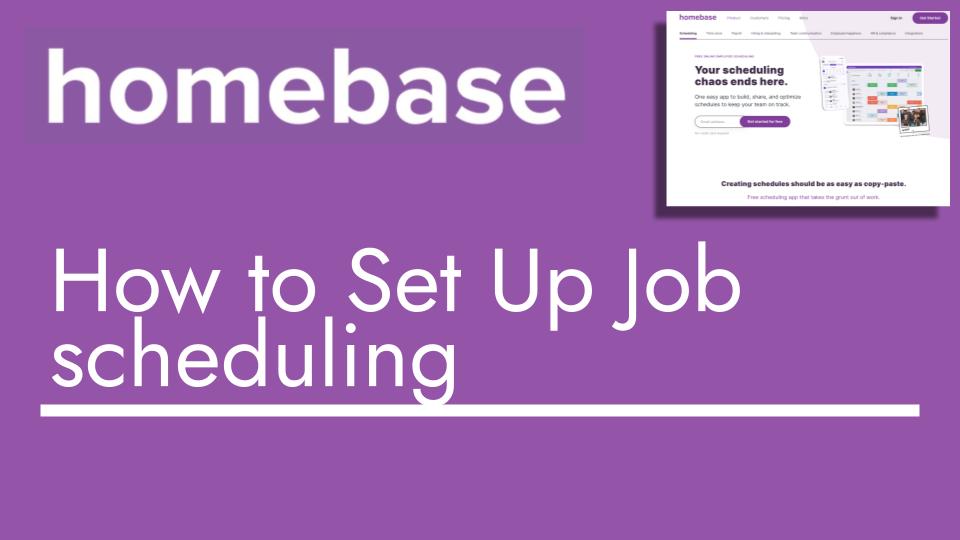Welcome back to another Top Biz Guides tutorial. In this video, I’ll guide you through the process of adding a wage rate for your employees in your Home Base account. Let’s get started:
- Access Team Roster: Begin by navigating to the “Team” section in the sidebar. This will bring you to the roster view automatically.
- Adding Wage Rates: In the roster view, you’ll notice a column labeled “Wage” on the right. This is where you can add wage rates for your employees. For instance, let’s add a wage rate for an employee named Ed. Click the “ADD” button next to Ed’s name.
- Input Wage and Effective Date: The wage rate box will be highlighted, prompting you to input the wage in USD. Enter the appropriate wage amount for Ed. Next, you’ll need to select the effective date for this wage rate. This is the date from which the new wage rate applies. You can choose the current pay period, the previous pay period, or a specific date.
- Applying the Wage Rate: After selecting the effective date (let’s choose the current pay period), click “Apply.”
- Save Changes: Scroll down and click on “Save changes” to finalize the addition of the new wage rate for Ed.
- Confirmation: Once saved, if you go back to the roster view, you’ll see that the new wage rate has been added for Ed. You can follow the same process to add wage rates for any other employees in your account.
- Apply to Different Users: Remember, you can also use this process to add wage rates for managers and yourself, as well as any other users in your account.
That’s a wrap for this tutorial! You’ve learned how to easily add wage rates for your employees within your Home Base account. This ensures accurate and updated wage information for payroll and reporting.
I hope you found this video helpful and informative. If you have any questions or need further assistance, feel free to reach out. See you in the next tutorial!