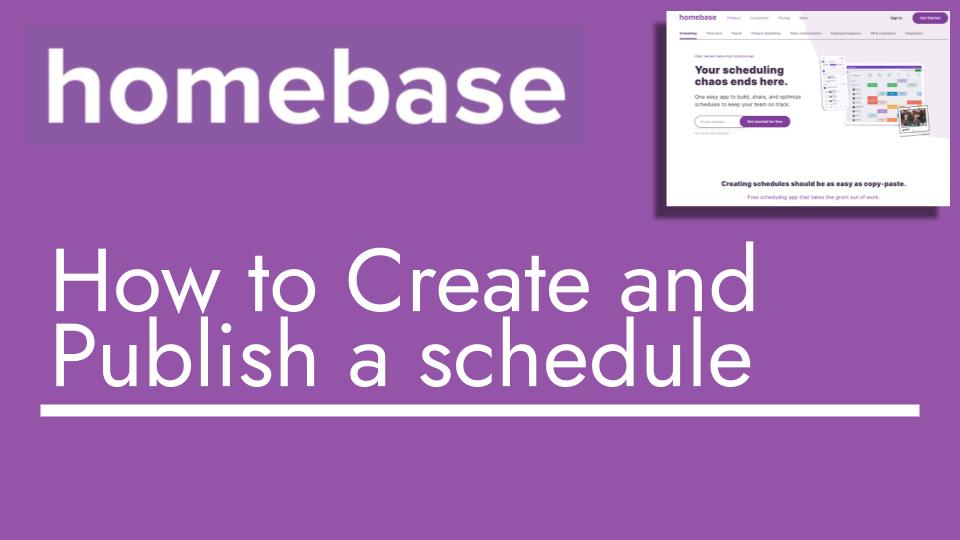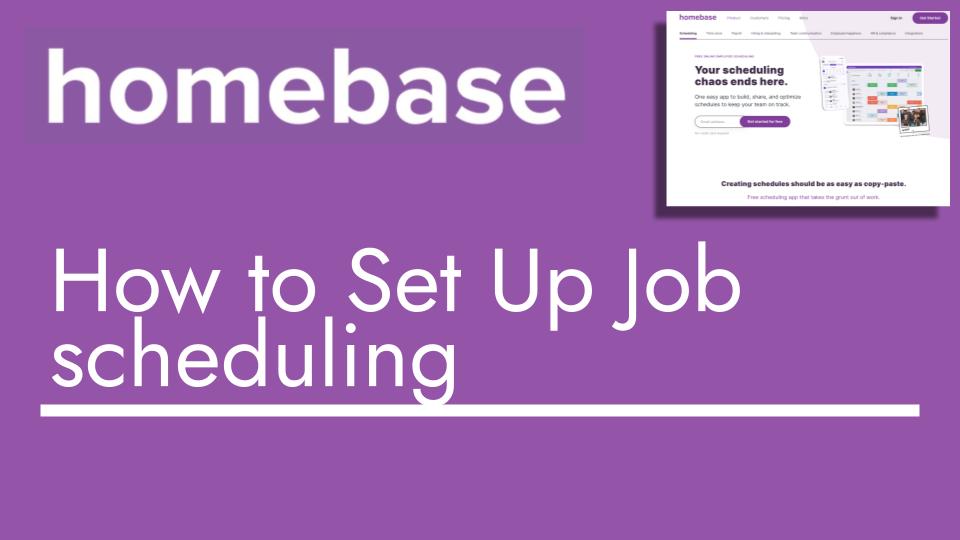Hello and welcome to another Top Biz Guides tutorial. In this video, we’ll walk you through the process of creating a Homebase account from scratch. Here’s a step-by-step guide:
Step 1: Visit Homebase Website
- Open your preferred web browser and search for “Homebase.”
- Click on the first search result, which will take you to the Homebase website.
Step 2: Click “Get Started”
- On the Homebase homepage, locate the “Get Started” button in the top right corner of the screen.
- Click on “Get Started” to begin the account setup process.
Step 3: Choose Your Role
- Homebase will ask whether you’re an owner/manager of a business or an employee looking to join an existing team.
- Since you want to create a new account, select “Set up a new business.”
Step 4: Provide Your Information
- Fill in your name and specify how you heard about Homebase.
- Click “Get Started” to proceed.
Step 5: Specify Your Use Case
- Homebase will inquire about what you plan to use the platform for.
- Select the options that are relevant to your needs. You can choose from scheduling, time tracking, payroll, or other features.
- Next, indicate how you currently run payroll, whether you use a service provider or do it manually.
Step 6: Business Details
- Enter your business’s name, the type of business it is, and your zip code.
- Specify the number of people who work in your business. This should align with the number of users you intend to add to your Homebase account.
Step 7: Create Your Account
- Provide your email address and create a secure password for your Homebase account.
- Enter your phone number as well.
Step 8: Finalize Your Account
- After filling in your email, password, and phone number, click “Continue to Homebase.”
Step 9: Account Setup
- Allow Homebase to set up your account, and you’ll be directed to your Homebase dashboard.
Congratulations, you’ve successfully created a Homebase account from scratch! You’re now inside Homebase and ready to explore its features. We hope you found this video tutorial helpful, and we look forward to seeing you in the next one.