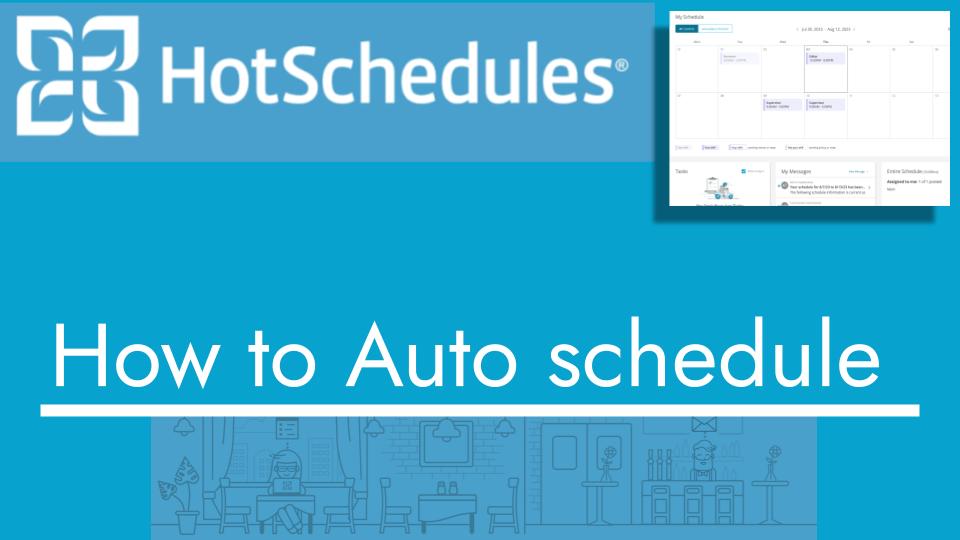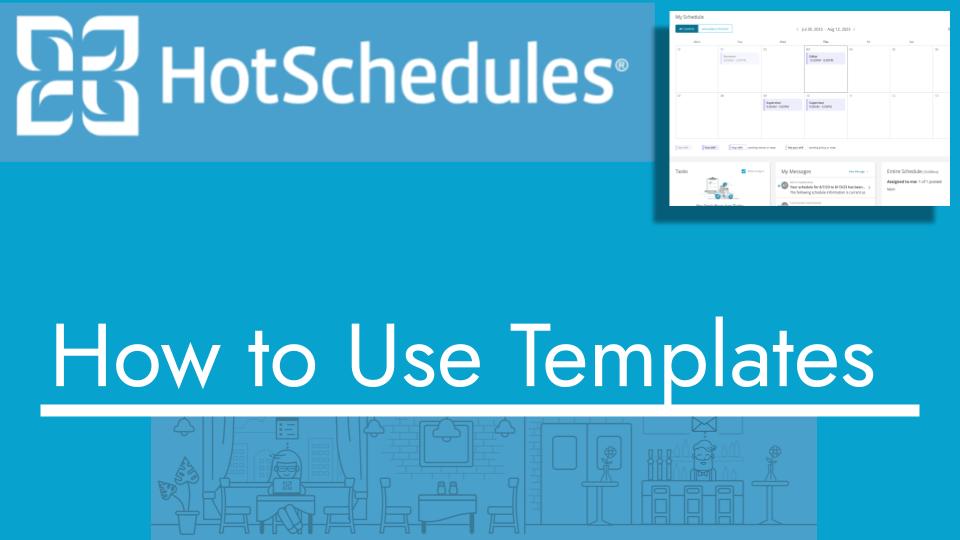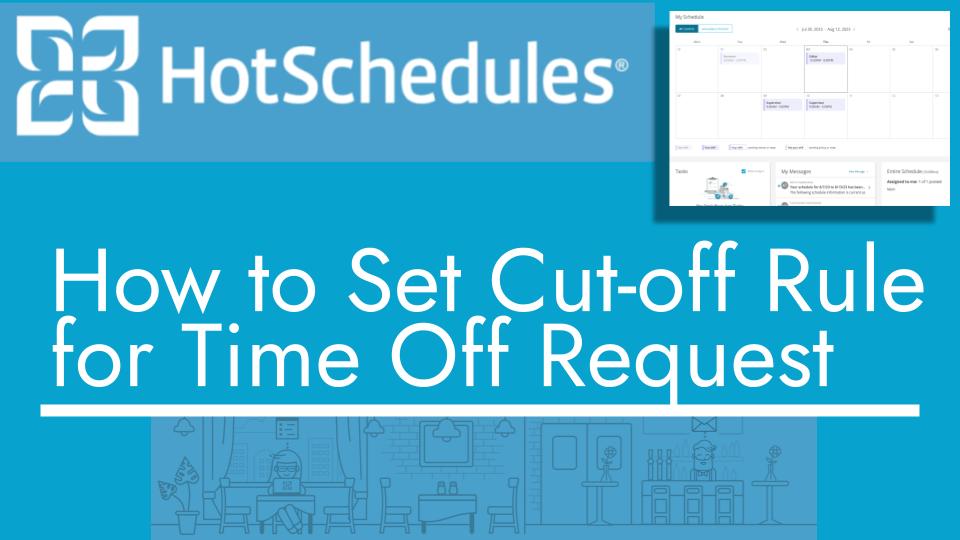Hello and welcome back to another Top Biz Guides tutorial. In this video, I’ll show you how to use the auto-schedule tool in Hot Schedules to automatically generate your week’s schedule.
Before we proceed, please note that you cannot use the auto-schedule function on a posted schedule. If your schedule is already posted, you need to unpost it first. Here’s how:
- Open the menu in the top right corner.
- Select “Unpost Schedule.”
- Choose the relevant schedule you want to unpost and confirm.
Now that your schedule is unposted, you can use the auto-schedule tool:
- Open the menu in the top right corner.
- Click on “Auto Schedule.”
- Select the schedule for which you want to auto-schedule. If you have multiple schedules, choose the one you want to work on.
- Review the default settings for auto-scheduling, such as whether you want to auto-schedule house shifts (open shifts), allow employees to have more than one shift per day, or schedule shifts even when employees are marked as unavailable. You can adjust these settings as needed.
- You can also choose to honor employee schedule thresholds, apply the skill level rule, and set maximum allowable hours and days.
- Once you’ve configured the settings to your liking, click “Generate Schedule.”
The auto-schedule tool will automatically generate the schedule based on the criteria you’ve set. It takes into account your preferences and the rules you’ve defined. The generated schedule will be displayed for your review.
That’s it! You’ve successfully used the auto-schedule tool to generate your week’s schedule in Hot Schedules. I hope you found this tutorial helpful, and as always, I’ll see you in the next one!