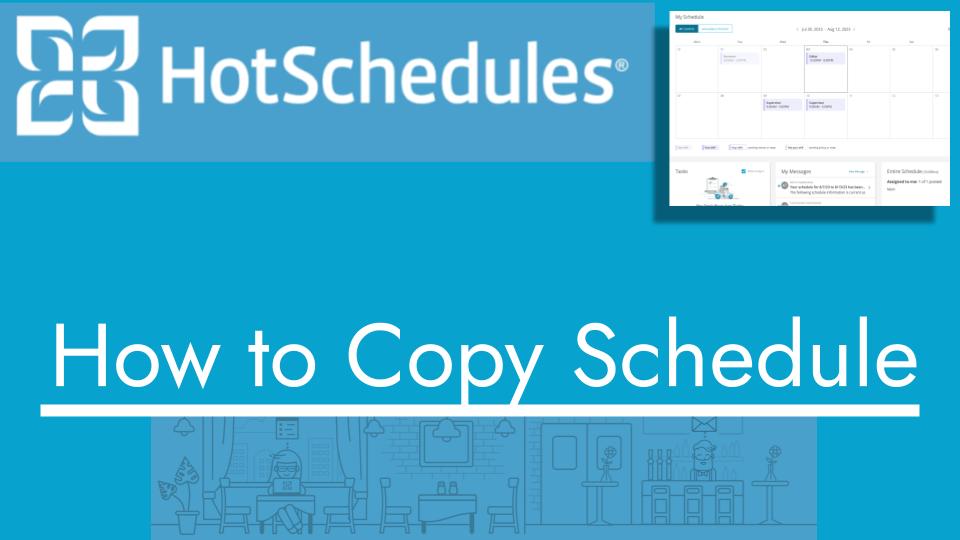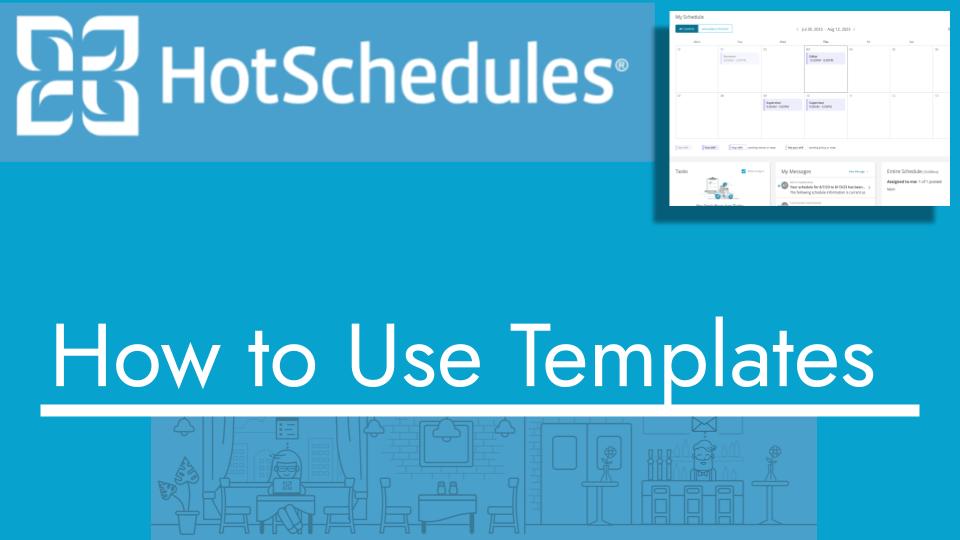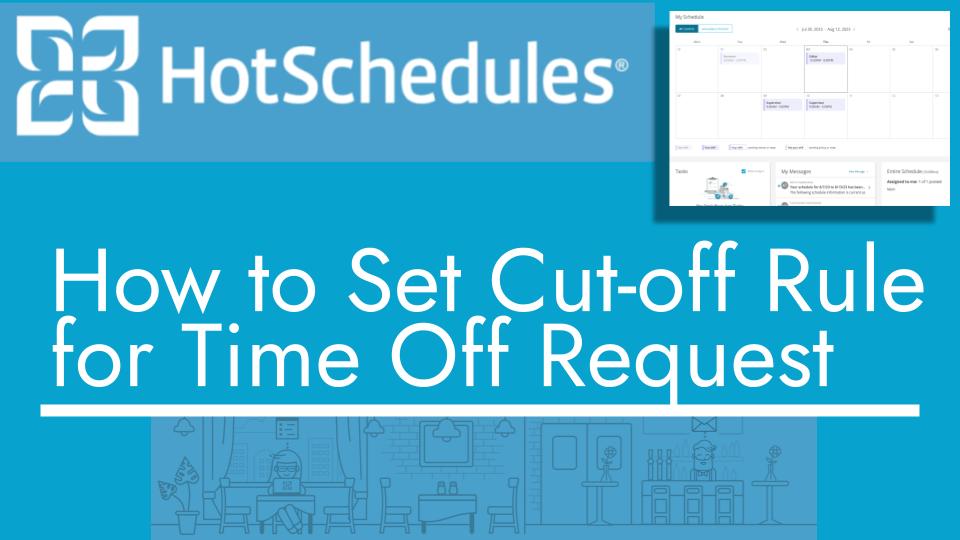Hello and welcome back to another Top Biz Guides tutorial. In this video, I’ll show you how to copy your week in HotSchedules.
Copying Your Week:
- To copy your week in HotSchedules, make sure you have the week you want to copy (the source week) open and the week you want to copy the shifts to (the target week) selected.
- Open the menu located in the top right corner of your screen.
- In the menu, click on “Copy Schedule.”
- You’ll see a window or dialog box where you can configure the copying process. Here are the options you can choose:
- Source Week: Ensure that the week you want to copy from is selected as the source week.
- Target Week: Choose the week to which you want to copy the shifts.
- Schedule: If you have multiple schedules, select the relevant schedule you want to copy.
- You can also choose some additional options:
- Create House Shifts for Availability Conflicts: This option will create house shifts (open shifts) for any availability conflicts. These can be filled later.
- Copy House Shifts: If there are house shifts in the source week, you can choose to copy them to the target week.
- Copy Shift Notes: Decide whether or not you want to copy shift notes along with the shifts.
- Once you’ve configured your settings, click on the “Copy” button.
- HotSchedules will then copy the shifts from the source week to the target week.
- You’ll receive a confirmation message when the copying process is complete.
Now, when you navigate to the target week, you should see the shifts copied over from the source week.
That’s how you copy your week in HotSchedules. This feature is particularly useful when you have recurring schedules and you want to save time by replicating shifts to future weeks.
I hope you found this tutorial helpful, and as always, I’ll see you in the next one!