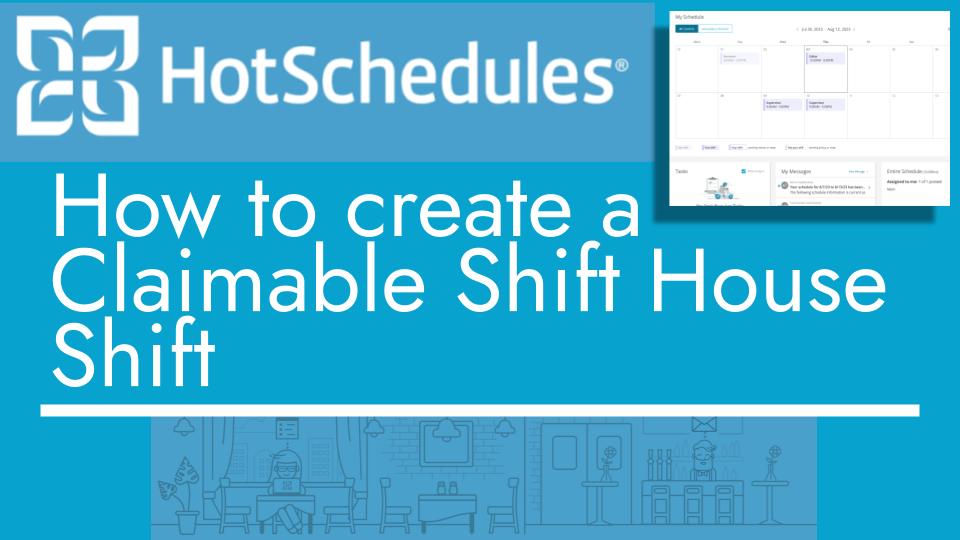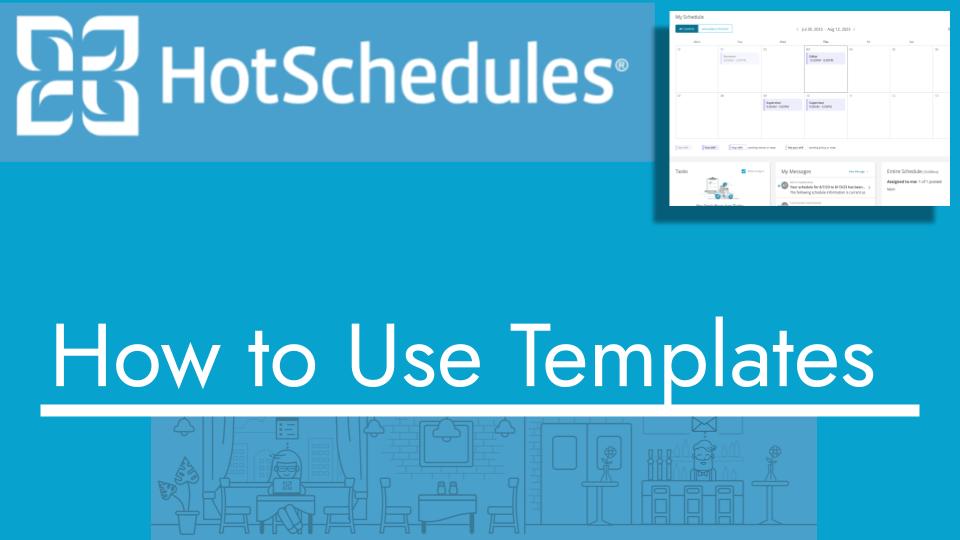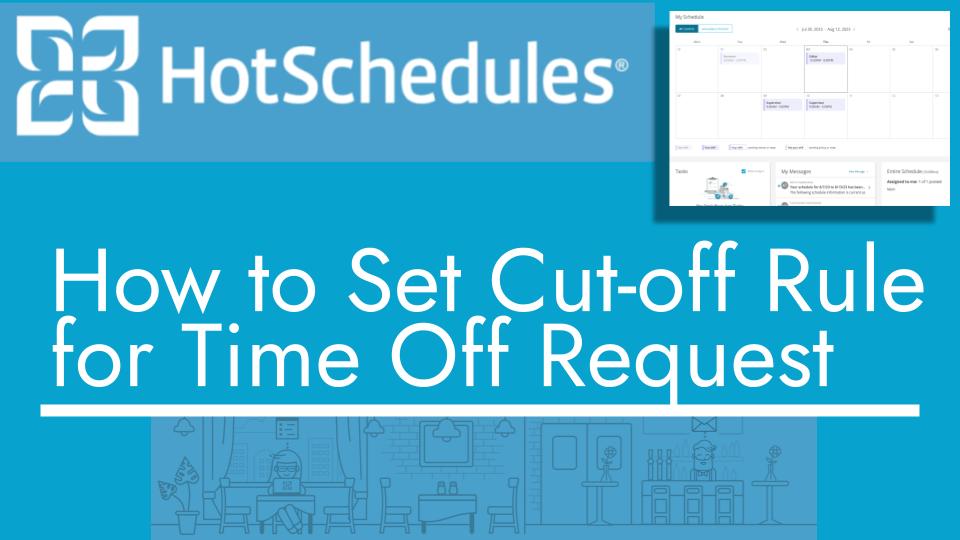Hello and welcome back to another Top Biz Guides tutorial. In this video, I’ll show you how to post an open or claimable shift in your Hot Schedules account.
In Hot Schedules, an open shift is referred to as a “house shift.” To create a house shift, you can use a shortcut key combination. On a PC, the shortcut is Ctrl + H, while on a Mac, it’s Option + Ctrl + H. This will create a house shift, which is essentially an open shift. House shifts appear in orange as unposted shifts.
Let’s go ahead and create a house shift:
- Press the shortcut key combination for your platform (e.g., Option + Ctrl + H on Mac).
- A window will open to create the house shift. Enter the start time (e.g., 9 AM). The end time will be automatically calculated based on your default shift length.
- Select the job for the shift (e.g., Supervisor).
- Choose the schedule to which you want to post the shift (e.g., Main Schedule).
- Click “Save.”
Now, you’ll see at the bottom that the House Shift Manager icon is highlighted, indicating that you have created a house shift.
To assign the house shift to an employee:
- Click the House Shift Manager icon.
- You’ll see a list of qualified employees who can fill this shift. In this example, only one employee is qualified for the Supervisor role.
- Click on the employee’s name to assign them the shift.
- Confirm the assignment.
- Post the schedule to make it official.
Now, the house shift has been assigned to an employee. House shifts can also be claimed by staff members, so they will appear as available shifts for your employees to pick up.
That’s it! You’ve learned how to create and assign open or claimable shifts (house shifts) in Hot Schedules. I hope you found this tutorial helpful, and as always, I’ll see you in the next one!