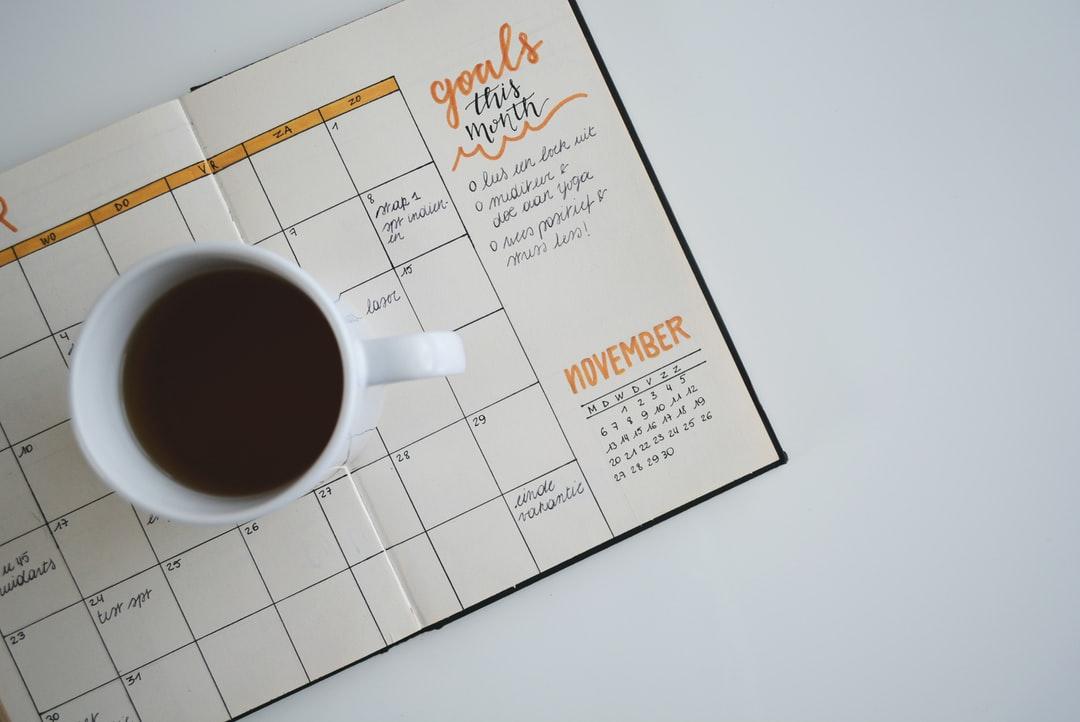Work schedule apps simplify a once-arduous administrative task. Learn how to choose the best work schedule app for your team’s needs.
Let’s face it: work schedules can be a mess. As a manager, it feels impossible to manage conflicting time off requests or last-minute availability changes — much less monitor the time employees spend working. Work schedule apps offer a solution to this continual administrative headache. We review the best work schedule apps on the market to help you decide on the right work schedule app for your business needs.
What To Look For in Work Schedule Apps
Work schedule apps are designed to simplify your life, reduce scheduling errors, and allow for continual communication between managers and employees. Here’s what you should look for from the best work schedule apps on the market:
- Easy to use: Consider what onboarding and training new employees will be like. Work schedule apps should be intuitive so managers and team members can learn to use the software quickly.
- Empowers flexibility: Work schedule apps should make it easy for employees to swap schedules, change their availability, and make time off requests directly in the app.
- Simplifies communication: Make it easy for employees and managers to communicate with each other from any location. Look for apps with in-app chat features, especially if you have field crew workers or remote workers on your team.
- Fits your industry’s needs: Restaurant managers have different scheduling needs from banks. When deciding on the best work schedule app, look for one that matches your unique industry.
- Offers key integrations: Work scheduling apps should integrate with your current payroll and time management software.
Best Work Schedule Apps, Reviewed
Sling – Best For Companies With Hourly Employees Across Multiple Locations
Sling is a work schedule app that allows managers to create schedules and provides employees with a task manager to help them stay organized and on-task when scheduled to work. Drag-and-drop capability makes it quick and easy for managers to create schedules, while team-wide and company-wide messages allow managers to communicate schedule or priority changes instantaneously.
Sling works well for companies that manage multiple employees across different locations. One platform can schedule numerous locations, even across different time zones. Its newsfeed feature allows teams to stay in communication at all times. Remote, distance, and in-office employees can stay up-to-date and maintain communications.
Key Features:
- Share notes, photos, and videos directly in the app for company-wide communication
- Receive notifications when work tasks are complete
- Provide employee directions and priorities directly in the app
- Receive notifications of overtime to help you stay on top of your labor budget
- The geofencing feature ensures employees are where they need to be
Pros:
- Manage employees across different locations and time zones
- Improve time management with the in-app task organizer
- Review labor costs before finalizing your schedule
Cons:
- Limited customization options
- Most robust features only available with the Premium plan
Connecteam – Best All-In-One Work Schedule App
Connecteam offers a full employee management suite that integrates scheduling directly into other administrative features, including onboarding, payroll, and the general employee directory.
Notifications and in-app chat allow you to communicate with team members in real time, even those who work remotely or in the field. Employees can get into Connecteam directly from their mobile devices, while push notifications allow you to communicate schedule changes efficiently. Meanwhile, geofencing features help you keep track of field employees and redirect employees who have taken a wrong turn.
Connecteam also offers incentives for productivity. Employees can keep track of work tasks, submit forms, and receive rewards for going above and beyond in the workplace.
The automated shift scheduling features keep you on budget and reduce mistakes while creating schedules, helping you streamline the entire process.
Key Features:
- Automated shift scheduling
- Visual schedules
- Customizable templates
- Automatic shift reminders
- Overtime notifications
Pros:
- Easy drag-and-drop functionality
- Manage the schedules of multiple employees across different locations
- Integrates with certain Payroll apps, including QuickBooks and Gusto
- Great customer service
Cons:
- The team is still working on creating more integration features
Humanity – Best For Companies Who Want to Reduce Scheduling Mistakes
Humanity is a work schedule app that goes beyond simply allowing managers to set up schedules for their employees. Reports allow you to see how time has been spent and make predictions about how many employees you’ll need to cover upcoming shifts.
Drag-and-drop functionality makes creating shifts daily, weekly, bi-weekly, or monthly easy. Creating schedules for your entire team only takes a couple of button clicks. Or you can create shifts for specific employees rather than scheduling the entire team at once.
Regardless of how you schedule shifts, Humanity will help you keep track of time off requests and notify you of any scheduling errors before you finalize your schedule.
Key Features:
- The easy-to-use dashboard allows employees to visualize who’s on shift as well as when their next shift is
- In-app communications ensure managers and employees are on the same page
- View schedules on a daily, weekly, bi-weekly, or monthly level
Pros:
- Shift copying to create recurring schedules
- Streamlined drag-and-drop functionality
Cons:
- Does not include a free version
- Can be difficult to switch shifts from the mobile application
Calendly – Best For Companies Who Want to Allow Clients to Book Appointments
Calendly is a simple, user-friendly appointment-scheduling app perfect for teams that need customers or clients to be able to schedule meetings or appointments on the fly. Team members simply input their availability on any given day and share the link with clients, who can then schedule appointments that work for them. This is a great alternative to the traditional back-and-forth phone calls that appointment scheduling usually entails.
Calendly also sends automated appointment reminders to both you and your clients, ensuring everyone stays on the same page and reducing no-shows.
It’s important to note that while Calendly works great as an appointment-scheduling app for contractors, freelancers, or small teams without dedicated support staff, it does not empower managers to create schedules for individuals and has limited functionality for larger teams.
Key Features:
- Allows team members to denote when they’re available for appointments and when they’re not available for appointments
- Enables you to schedule one-on-one or team meetings
- Schedule meetings and appointments that last different lengths of time
- Empowers clients and prospects to set up meetings on their schedule without lengthy discussions
Pros:
- Great for independent contractors
- Reduces back-and-forth between employees and clients
- Integrates with key meeting apps, including Zoom, Google, Slack, and Microsoft
Cons:
- Does not help managers create employee schedules
- Limited customer support
WorkTime – Best For Organizations Who Want to Monitor Remote Employees
For employers with a lot of remote workers, WorkTime provides a seamless solution for tracking hours and reducing absenteeism. WorkTime specifically monitors the amount of time team members are actively working on assignments, including details like logins, logouts, and idle times.
The goal of WorkTime is to improve productivity in the workplace. It can also help managers recognize trends in the workplace, identify distractions, and pick the best times to meet with team members based on when teams are traditionally the least busy.
While WorkTime is a great tool for helping managers track how employees are spending their time and can be used to ensure remote workers are staying focused while out of the office, it doesn’t help with other common challenges, such as shift scheduling or communication.
Key Features:
- Offers visual reports to help you compare productive time and idle time at work
- Tracks the amount of time people spend on each app
- Keeps track of the number of meetings employees have and the amount of time they spend at each meeting
- Empowers employers to monitor employee activity and track actual worked hours
Pros:
- Does not record keystrokes or take screenshots
- No risk of HIPAA violations
- Helps you identify apps that you don’t use and could potentially cancel
Cons:
- Does not include integrations with other technology
- Doesn’t include features to help managers set up shifts
What Are Work Schedule Apps?
Work schedule apps are a specific type of employee management software. Specifically, work schedule apps help managers create and maintain schedules, monitor employee behavior, and maximize workplace productivity.
Many work schedule apps work from any location, so employees don’t have to make copies of their schedule or track updates; they can check the current schedule at any time directly from their mobile devices.
Benefits of Work Schedule Apps
Work schedule apps simplify life for both employers and their employees.
For employers, work schedule apps make creating and managing schedules easy. Built-in alerts ensure employers don’t make mistakes when creating their schedules, reduce the chance of scheduling employees for overtime, and increase labor law compliance. Robust features like templates or shift copying can further simplify the schedule creation process.
For employees, work schedule apps make it easy to see work schedules from any location, request time off, and report availability. Many work schedule apps also offer shift trade functionality so employees with scheduling conflicts can resolve the problem with minimal managerial interference.