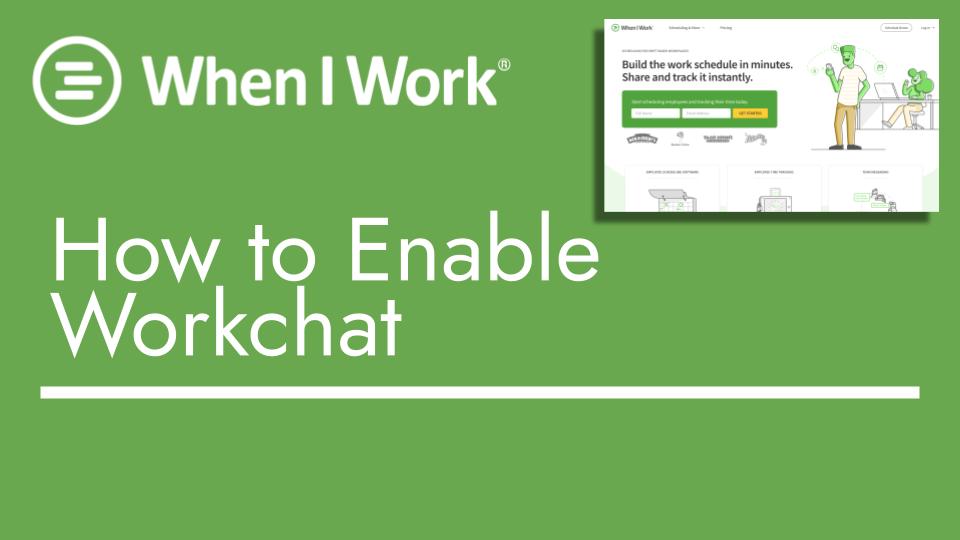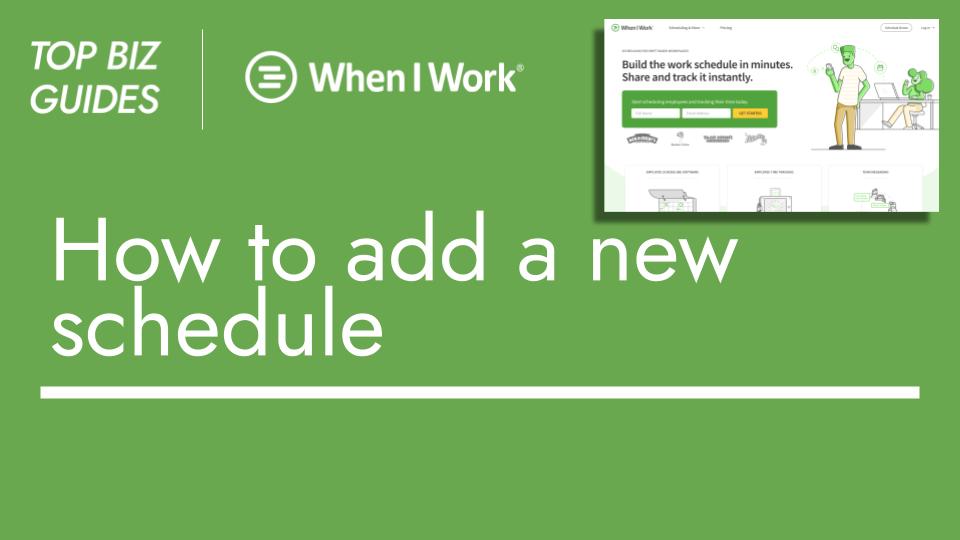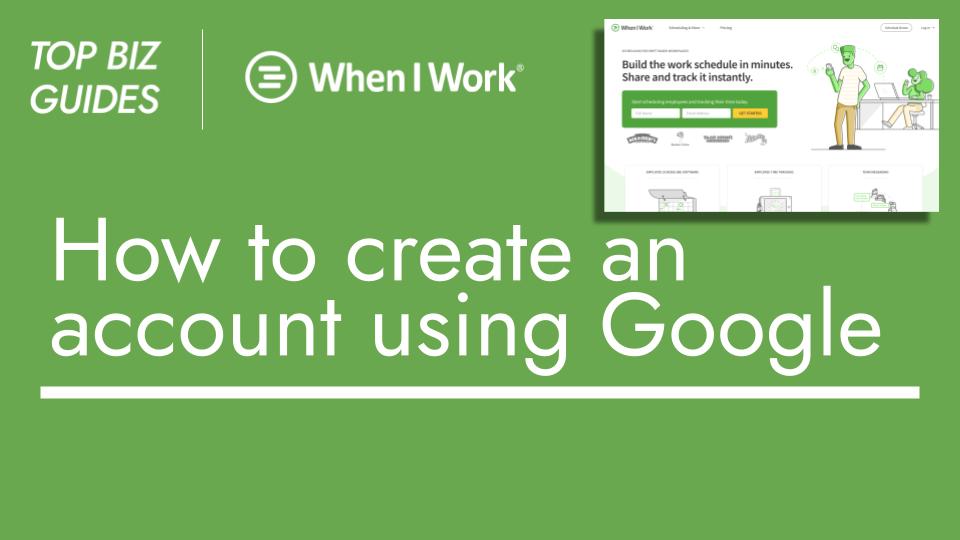Hey everyone, and welcome back to Top Biz Guides! In this video, I’ll demonstrate how to enable Work Chat, which is When I Work’s internal communication tool. This feature allows you to effectively and securely communicate with everyone in your business.
To begin, click on “Work Chat” at the top. You’ll find this option right here. This tool offers simple and secure team messaging for your workplace. Click on the green button that reads “Start Chatting for Free.”
Author
-

Jordan Ellis is a seasoned software expert specializing in employee management systems. With over a decade of experience in testing and implementing software solutions across various industries, Jordan offers invaluable insights into optimizing workplace efficiency and productivity.
View all posts